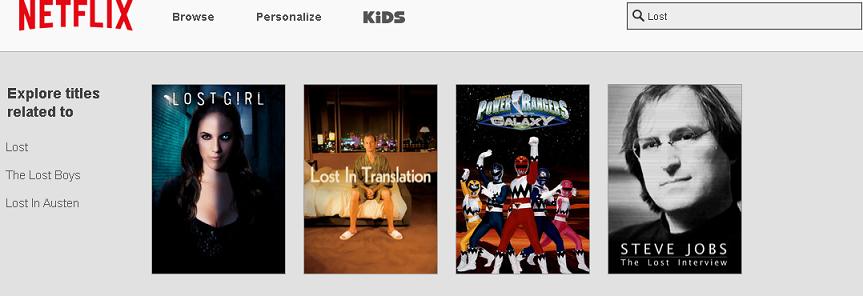Updated in April 2022.
Using American DNS Netflix
Am I being greedy I wonder? I’m speaking not of my love of fried chicken, but rather my desire to maximise the value of my Netflix subscription. I’ve been a subscriber for nearly two years now, and have to say it represents great value for money at least when you can switch between the different versions. I discovered some time ago that although your Netflix subscription is a global one, the service you get varies greatly depending on where you connect from. The Netflix you get in the USA is completely different from the one you’ll get in France or the UK for instance.
On one level this makes sense, viewers in France are obviously going to want more of their content in French plus subtitles or dubbed versions of English speaking stuff. However it can get extremely annoying when you see that the US version of Netflix has literally thousands more films and shows than the United Kingdom Netflix. I first noticed when I was half way through watching the sci-fi series Lost, when it got pulled with no warning! Whilst venting my rage online and looking at options to find out what actually did happen on that damn Island, I realised that it had only been pulled from the UK version. People connecting from the USA, where still able to access the show along with loads of other stuff.
It was something I was able to check on myself during a brief working trip to the US, where I connected to Netflix and saw all the extra shows (and the missing Lost episodes!). A little time passed while I discovered that you could actually watch the US version by using proxies and VPNs on your computer, all of which worked very well – particularly recommend the guys at Identity Cloaker. All these did was allow you to connect through an American IP address by routing your connection through a US server and hence watch the US version of Netflix, then switch back to a UK proxy when you wanted to watch BBC iPlayer.
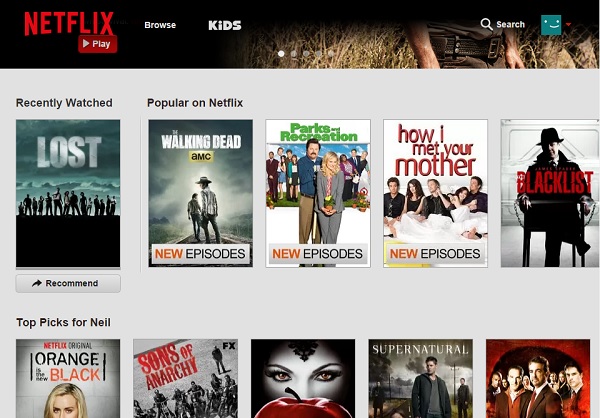
It is On American DNS plus Lots More
There is Another Way – Watch American Netflix Just Using DNS!
If you’re just using a computer, then there’s little reason to change but for those using Smart TVs, Phones, Tablets and other assorted devices to watch Netflix then proxies and VPNs are a little awkward to use. The problem is that it’s often difficult on these devices to set up the connection, usually because you have very few networking options.
For example I use a games console (WiiU) connected to my TV to watch and there’s no option to set up a proxy on it. Which is why I switched to using a new method called Smart DNS. This is a truly incredible technology and basically fools the web site you’re visiting about your location just using a specially configured DNS server which routes specific parts of your connection to hide your real location.
This means that you can not only access the American version of Netflix from anywhere in the world. You can also access any web site that blocks based on location, so you can watch sites like Hulu, ABC, BBC iPlayer and ITV from anywhere in the world. Smart DNS makes your location irrelevant and allows you to watch whatever you like online. But the most useful part is it requires only a small change to your networking settings to make it work. Basically you just change your DNS server to the Smart DNS service and it will work, that’s it – here’s a video which demonstrates.
That’s it just one little modification, no software, no VPN connections unlocks pretty much any media sites worth watching. In fact the Smart DNS provider I user – Overplay even has a handy little tool to allow you switch to whatever version of Netflix you need.
As you can see you can potentially switch to whichever Netflix locale you want, however currently it’s set to US Netflix by default. This is useful because although the American version has much more than any other version, it will sometimes be missing stuff that’s on your local version of Netflix.
The other major advantage is speed, because a Smart DNS proxy server only reroutes a few packets of data sufficient to disguise your location, this means that your internet speed will be unaffected. Proxies and VPNs route your entire connection through the remote server, which of course adds some overhead to your internet connection. It also makes Smart DNS much cheaper, as there is no expensive bandwidth requirements to stream videos and movies.
Check Out the Best Smart DNS Solution on the Internet Here.
Smart DNS
Update – You can Now only use this tool for American DNS Netflix switch – it won’t work with any other locale. This follows a major update from Netflix which blocked 99% of Smart DNS servers, unfortunately none of the free US Netflix DNS codes work anymore. This solution is one of the only which works now and you can still use it for free for 14 days.
.