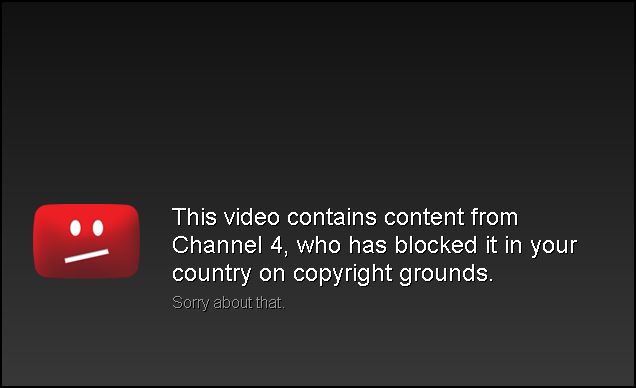Using a VPN and Smart DNS Service
For many years, the frustration of the best sites on the internet being locked down has been growing. Any of us who travel with a laptop, smartphone or tablet have probably experienced it at sometime. For me it was the realisation that BBC iPlayer was inaccessible whenever I was outside the UK. I had rashly assumed that because the majority of UK TV stations broadcast online that as long as I had an internet connection I would be able to watch them.
I was of course very wrong, and over the years I’ve found more and more sites which are blocked. From my favorite online Music resource – Pandora (accessible in the USA only), Hulu(again US only), RTE (Ireland only) to the fantastic US version of Netflix the list keeps growing. InN fact hundreds of the web’s best media sites, are blocked specifically from all sorts of locations, on YouTube the same thing happens – the annoying ‘not available in your country’ message gets seen all the time.
Fortunately the internet itself came up with a solution, a simple method of bypassing these blocks and it proved to be extremely successful. You see the way all these blocks operated is by looking up your IP address and it’s recorded location. Hide or change this and suddenly blocks didn’t matter anymore – suddenly everyone was searching the web for proxies and VPN servers.
These sat in front of your connection and relayed everything to and from the web site. The benefit was that the web site itself never saw your real address – so if the proxy was in the right country, you’d not get blocked. So for a Canadian TV site like CTV you need the server to be based in Canada, the US for Hulu and Pandora and so on. It worked however they could be expensive simply because all that bandwidth had to paid for, free servers where occasionally available if you searched but they tended to fall over or infect your PC with a virus.
There were other problems, most of these services worked fine on PCs but great geekyness was required to get them working with Smart TVs, Phones and tablets. The way we watched online content was changing and VPNs were not always the solution. However now there is another option – it’s called the Smart DNS Service and it’s incredibly easy to use and very effective.
Choosing Between VPN and Smart DNS Service
Instead of tunneling your entire connection through a single VPN/Proxy server – using a DNS proxy is very selective. It only relays specific information through these servers, for example when a website is checking your location, the rest of the time you stream directly from the media site. It works beautifully, your connection speed is virtually unaffected as only a few packets are rerouted. It also works on just about any network enabled device as all you need to do is change your DNS settings to use a Smart DNS server instead.
Here’s an example on the PC, but it works in much the same way on a Smart TV, Mac, Smart Phone or Games console. The crucial factor is that you can modify the DNS settings on whichever device you’re using – there’s no requirement to install a smart dns proxy app – just point your DNS servers to the ‘smart ones’.
It still costs a little, but usually much less simply because the bandwidth and hardware requirements are a fraction of a secure VPN server.
A Smart DNS Service is definitely the best investment you can make if you watch or listen to anything online. However it’s important to remember that using just a smart dns service won’t give you any security at all, only a VPN can apply the layer of encryption needed to protect your data. Fortunately in 2019 one of the best companies also offers both options for the same subscription price. So you can use the basic smart dns device installation for things like media players and smart TVs but use the smart dns proxy vpn client when you need to protect your data.